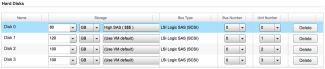About EduCloud Server
EduCloud Server is a low-cost, virtual data centre for B.C.’s higher education institutions that is operated and supported by the University of British Columbia. This private, self-managed cloud server service offers simple and secure access to provision and manage virtual servers at a fraction of the cost of implementing physical servers. A self-service portal offers the flexibility to deploy, redistribute, and remove server resources as needed - anytime, anywhere, from any device. The service is available 24/7, is fully monitored, and is 100% FIPPA compliant - securely storing all data within British Columbia.
What You Will Get
EduCloud Server offers secure, multi-tenant infrastructure as a service. Your institution is supplied with isolated virtual pools of compute, storage and network resources, which can be used to build and deploy robust, highly available applications and services for the institution. Compute and storage resources are available in several different performance tiers allowing you to choose the performance levels most appropriate for your applications or application components.
The underlying physical infrastructure is available at two sites within British Columbia – Vancouver and Kamloops – allowing you to run your workloads in different regions of the province. Using shared physical infrastructure increases hardware utilization and server consolidation, reducing overall cost for service users. It enables opportunities that might be challenging to achieve in a non-shared environment (e.g. remote location for disaster recovery).
EduCloud Server meets British Columbia's provincial requirements under the FIPPA legislation. It is built using VMware vSphere technology, the industry-leading server virtualization platform.
How Is EduCloud Server Used?
EduCloud provides flexible, cloud-based, infrastructure to design, build and deploy applications and services for your institution without sacrificing security or control.
The self-service web portal supplies simplified, self-managed access for your IT administrators and service users. Your IT organization manages all access to your resources via role- based access controls that can integrate with existing directory services. Quotas and leases allow you to place limits on the amount of resources and length of time they can be consumed.
Advanced networking lets you manage network design and security controls (firewalls). Load balancing services help with design and deployment of highly available, horizontally scalable applications.
Catalogs allow pre-built services to be easily selected and quickly deployed by your service users.
The features, flexibility and control allow you to leverage EduCloud for a wide range of use cases, from deployment of single server to large-scale, highly available multi-server applications. Deploy critical disaster recovery services in a different geographic location than your primary workloads. Use the catalog, quota and lease features to provide self-provisioned labs for courses with automatic cleanup at end of term.
How Is It Managed?
Administrators in your own IT organization manage the service, including:
- Requesting resources assigned to your organization
- Networking and security configuration (networks, firewalls, load balancing, NAT, VPN).
- Users and groups — determine who can access the service and the privileges they have.
- Deployment of virtual servers and the resources assigned to them.
- Quotas and leases to control the amount and length of time resources are consumed.
- Catalogs — pre-built images of operating systems or applications that can be self-deployed by service users.
Features
- Secure, isolated resource pools for running your institutions applications
- Efficient provisioning, sharing, and management of virtualized resources
- Standard catalog of predefined virtual machine templates
- Multiple sites — resources can be provisioned in both Vancouver and Kamloops
- Multiple performance tiers — compute and storage
Connecting to the BCNET Network is preferred for the use of EduCloud, but not required. EduCloud is available over the public Internet; however, BCNET cannot guarantee the quality of service when accessing EduCloud services over the public Internet.
Support